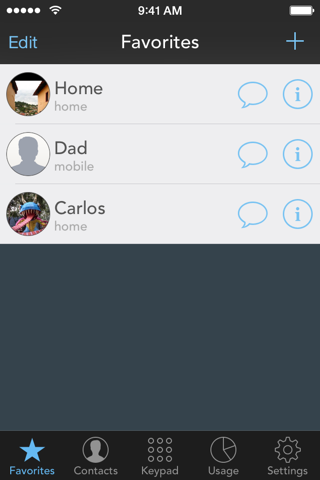Call Timer
Track your mobile phone and data usage and trim down your phone bill.
Whether youre looking to cut down on your phone bill, spend less time on the phone or just keep track of how long your calls are, Call Timer can help you do it.
Features:
- In-Call Alarm to hang up on time
- Automatic Redial
- Track your monthly usage (voice, text and data)
- Watchdog mode to record all call duration (iOS8)
- Cellular Data Usage monitoring
- Today Widget
-- In-Call Alarm
If your service provider offers free calls with a time limit (5 or 10 minutes) this alarm is ideal to prevent additional charges.
Configure this alarm to remind you to hang up when the time is up, using one of 20 different sounds, you will never miss this alert!
Additionally, you can enable an extra Panic Alert, which plays after 10 seconds and only if youre still on a call.
Both alarms have independent sounds, so you can choose a louder one for your Panic Alarm.
Careful detail has gone into making these alarms as effective as possible, so you should never have missing or unwanted alarms.
-- Fast Redial
Get back to your call with a single tap, allowing you to focus on the conversation.
Intelligently designed, Call Timer only asks to redial when you need it.
-- Usage Tracking
Take the guesswork out of your monthly bill with real time information on your usage!
Set up your rollover date and included minutes and data and youre ready to go.
See how much of your monthly minutes allowance you have consumed at a glance, complete with a Call Log with detailed duration for each call.
Detailed data usage information.
Also includes a basic SMS usage tracking (only messages sent through Call Timer will be added.)
You can delete individual records from your Call Log, allowing you to fix calls that were made using Watchdog Mode and that should not count towards your total.
Exclusion list:
Contacts on this list will not count towards your monthly usage.
If your service provider gives you free calling to certain people, you can set up the duration of the free calls and any time over this will show as "Extra Minutes" used.
-- Watchdog Mode (iOS 8 only)
Using the Watchdog mode will give you the most accurate usage information.
Get alerts for when you reach your monthly usage quota.
Note: Calls logged with Watchdog mode will appear as "External Call".
* Important
Accuracy of tracked minutes/data depends on individual usage and may not reflect actual spending.
Please make sure that application sounds and banners are enabled in the Notification Center.
This application does NOT work on iPod.
We listen! follow @CallTimer for feature requests, feedback or support.